How To change your screen resolution without any headache :p !!
If you have an old processor like core2 duo, Pentium dual
core or an small screen monitor and want to install windows 7, vista or windows
8. And you are not getting a 1204 x 768 resolution and your computer always
gets automatically shut down when you change the resolution. So to prevent this
there are TWO METHODS :-
11) Find the drivers according to your processor and if you processor is to old like i3, core2 duo, Pentium dual core then for searching the driver you have crack your head and crawl around the internet for more that 5-6 hours and then also you cannot find it as Intel now don’t produce drivers for these processors and they only have drivers for windows xp or 7. So guyz……… for the next method to change the resolution follow me down.
2) The next method is very simple and not even complicated .The method goes like this :-
· First install windows 7 or windows8 or vista . Then open them up in low resolution mode for like 800 x 600 or lower .
· Then complete the steps like yourcomputer name and that all.
· Then right click on your desktop. And select Screen resolution.
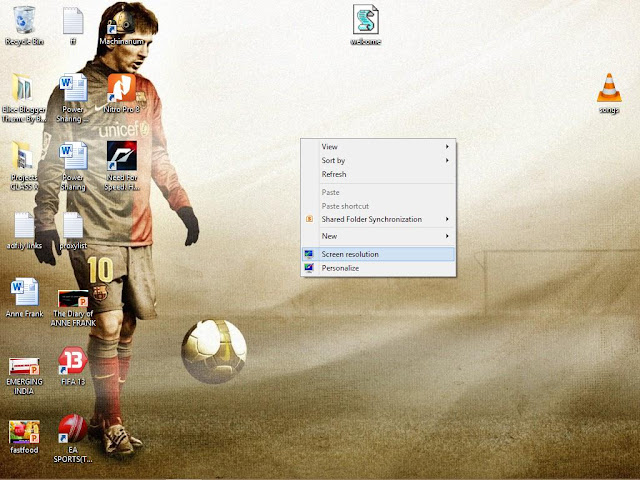
· Now the screen resolution window will open up.
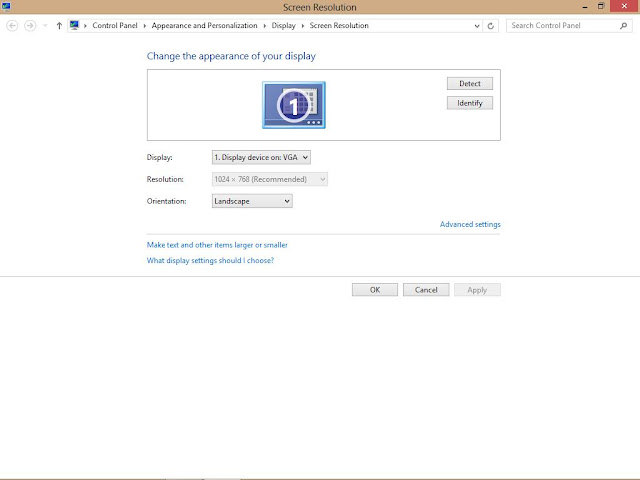
Click on Advance settings. Then a dialog box will popup .
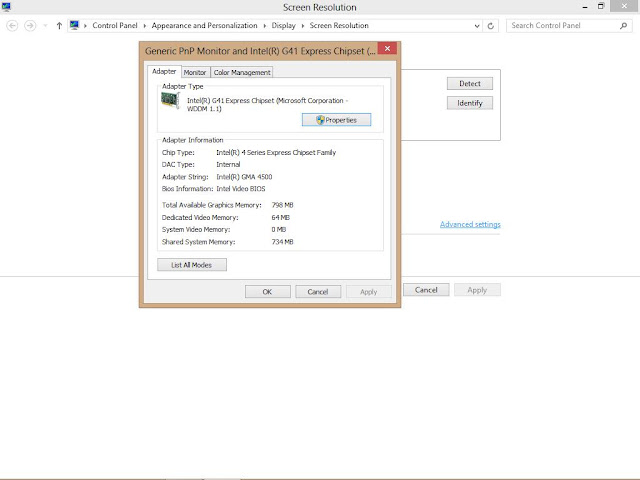
· Click on List all modules. And then select the resolution which you think your computer has handled in earlier OS or can handle. For my tips I always recommend you to choose 1024 x 768, True Color (32 bit), 60 Hertz. Then click OK. Then this window will close and then click on apply strictly saying click on Apply not on OK.
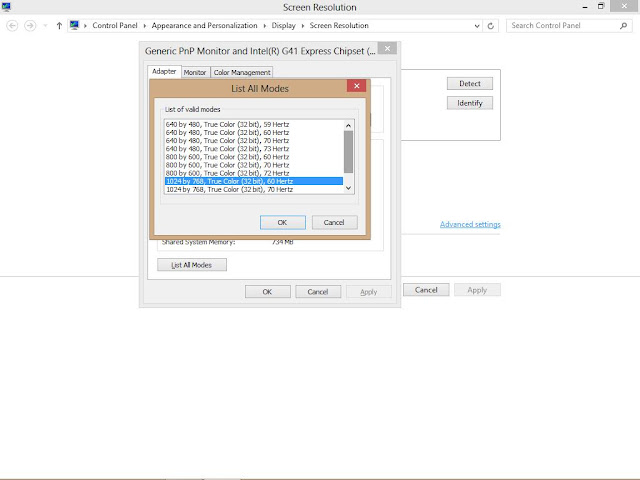
· Don’t worry if your screen goes blank when you choose some wrong one or try to choose some other resolution . It will come back to normal after means the resolution which you were workin 800 x 680 or else other after 15 seconds if you don’t restart or click or press any key.
For any quires please contact me or comment down. And please like my blog or post if it was helpful. Please subscribe to my blog also.
11) Find the drivers according to your processor and if you processor is to old like i3, core2 duo, Pentium dual core then for searching the driver you have crack your head and crawl around the internet for more that 5-6 hours and then also you cannot find it as Intel now don’t produce drivers for these processors and they only have drivers for windows xp or 7. So guyz……… for the next method to change the resolution follow me down.
2) The next method is very simple and not even complicated .The method goes like this :-
· First install windows 7 or windows8 or vista . Then open them up in low resolution mode for like 800 x 600 or lower .
· Then complete the steps like yourcomputer name and that all.
· Then right click on your desktop. And select Screen resolution.
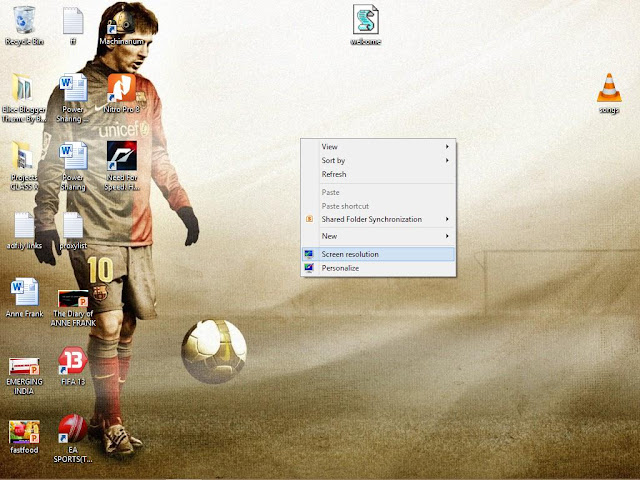
· Now the screen resolution window will open up.
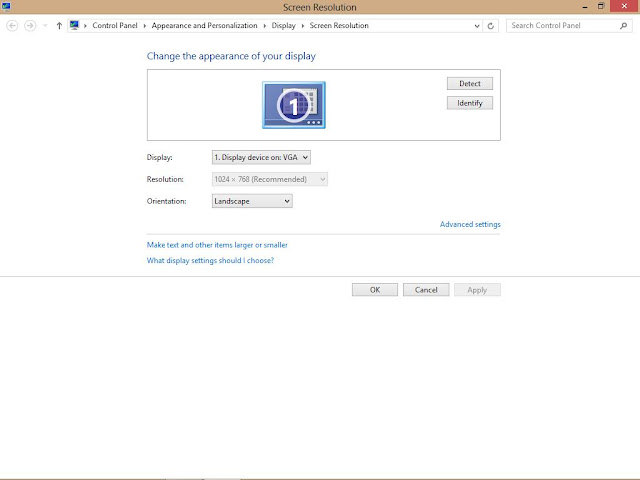
Click on Advance settings. Then a dialog box will popup .
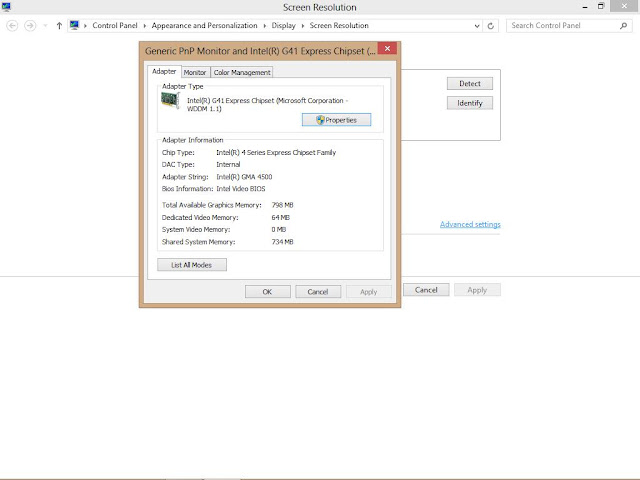
· Click on List all modules. And then select the resolution which you think your computer has handled in earlier OS or can handle. For my tips I always recommend you to choose 1024 x 768, True Color (32 bit), 60 Hertz. Then click OK. Then this window will close and then click on apply strictly saying click on Apply not on OK.
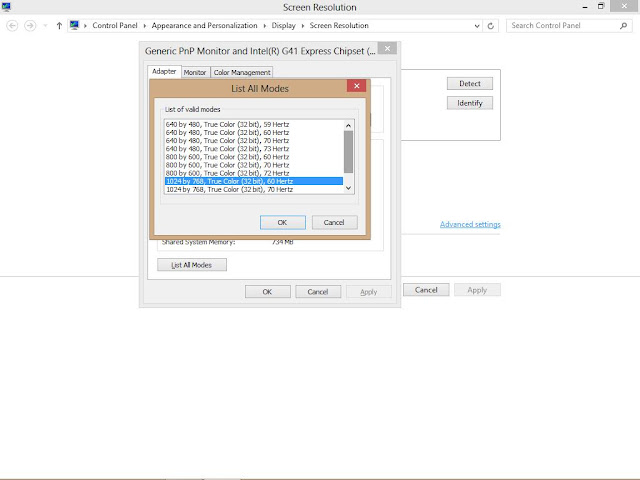
· Don’t worry if your screen goes blank when you choose some wrong one or try to choose some other resolution . It will come back to normal after means the resolution which you were workin 800 x 680 or else other after 15 seconds if you don’t restart or click or press any key.
For any quires please contact me or comment down. And please like my blog or post if it was helpful. Please subscribe to my blog also.









